
Welcome to the second chapter of the article series “How to write an eBook”!
Today it’s all about “Outlining, Writing and Editing”
Here we go!
Outlining Your E-book
Take the chapter titles, headlines, sub-headers and questions you discovered in the research step you just performed. You should be able to find 20 to 30 really good, interesting, engaging subjects in that information. These are going to be the sections of your book.
Write them down, giving each a more enticing, engaging spin. For instance, perhaps a chapter title in a highly rated, best-selling e-book on Amazon was “Weight Loss through Better Nutrition”. A catchier way to say the same thing would be “How to Eat Your Way Back into Your Bikini Body”, or “Eating Your Way to a Slim and Sexy Waistline “.
Take the 20 or 30 subject titles you come up with, and list them in the most logical order. This is the outline for your e-book. Add an introduction and a conclusion, and you have the framework for your e-book staring you in the face. If you did the research for your book in the way we suggested earlier, using this outlining process should not take more than 15 to 30 minutes.
Writing Your eBook
There are 2 ways you can handle this step. You can write your e-book yourself. You can also hire someone else to do it. For anywhere from $150 to $500, you can outsource the actual writing, and get it done by a talented freelancer at the following websites.
- Fiverr
- UpWork
- Freelancer.com
- People Per Hour
- Hire The World
Those are a few of the top freelancing hot-spots where you can get every aspect of e-book creation taking care of for you, from writing to editing, formatting and publishing, and e-book cover creation. You can expect completion as soon as 24 hours, and up to 7 days.
If You Handle the Writing Yourself
Look at your outline. This is the basics of your e-book. Don’t think about the difficult process of writing your entire book. Focus on writing one chapter each day or week. You may have a lot of time available, or very near no free time each week.
How much writing you get done is up to you.
However, it is highly recommended that you finish at least one of your outline sections each week. More is better. If you came up with 20 chapter titles in the previous exercise, and you can handle 5 of those outline sections each week, your e-book will be complete in one month! Figure out just when you want to be finished with your e-book, and then you will know how many chapters you need to write each day or week to make that happen.
The Power of the Dragon
Nuance Communications makes a piece of software called Dragon Naturally Speaking. It allows you to dictate to your computer, and is 95% accurate out of the box. If you are a slow keyboarder or typist, this resource can speed up your writing ability by 50% to 100%, or even more. You simply talk, and Dragon turns your speech into text. This allows you to focus on what you are thinking and saying, rather than physically having to type.
Steal Every Snippet of Time Available
JK Rowling wrote the first Harry Potter book 10 and 15 minutes at a time. She wrote on buses and subway trains, at cafés on a lunch break, and whenever she could “steal” even a few minutes of time. By doing this, she ended up writing several hours each day, even though she never would have been able to write that long in one session. If this strategy worked for the best-selling author of all time, it can work for you too.
Keep a Voice Recorder Handy
Digital voice recorders are a writer’s best friend. Whenever you come up with an idea to write about, speak it into your recorder. There are versions that are about one half the size of a typical cell phone that record several hours of speech. If you don’t have the resources or opportunity to physically write or type, this is a great way to record your thoughts when they come to you, anytime of the night or day.
Here a good selection of voice recorders:
Editing Your eBook
If you have not finished writing all of the content you will include in your e-book, do that first.
When it comes to editing the most important step you can
take, one that can make the difference between serious sales volume and no sales at all, is choosing a great title.
When you were doing Amazon research earlier, you probably came across a lot of “stinker” titles. You also no doubt encountered some that were crafted so well, they made you want to buy the book. This is proof in itself that you can have the greatest information in the world inside your e-book, but if your title is horrible, your sales will be as well.
Here are some quick and simple, proven copywriting tips and strategies which ensure you come up with a click-magnet title.
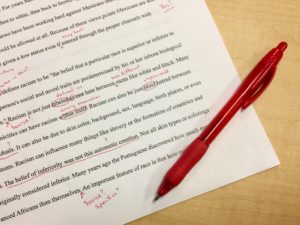
- Include numbers, and don’t spell them out. “Facebook Pay per Click Advertising Mistakes” is nowhere near as engaging as “Top 10 Facebook Pay per Click Advertising Mistakes”.
- Talk about benefits. The words simple, fast, quickly, easy, overnight and automatic imply benefits. If you are writing about weight loss, adding “In Just 21 Days” to your title (as long as that time period or some other is applicable) instantly makes it more appealing.
- Look at the chapter titles you discovered in your Amazon research. Reading through them can give you an idea for a title that will guarantee sales.
- Use “How To” to start your title, include a number, and a short but achievable time-frame. “How to Write and Publish a Profitable E-Book in Just 21 Days from Start to Finish” is a very appealing e-book title.
- Always add a sub-title. A great subtitle for the tile just mentioned would be “Even If You Have Never Written Anything Longer Than an Email”.
One of many great headline writing resources at HubSpot is located at http://blog.hubspot.com/marketing/headline-writing-tips#sm.0001h05b7pcvpfsdzda1hc845bdru. Several “fill in the blank” formulas for writing attention grabbing e-book headlines are included.
Editing Means Reading
You have come up with a can’t miss title, and you have written all of the chapters, introduction and conclusion of your e-book. It is time to start reading. Before you begin editing, take a couple of days off of writing. Don’t think about the book. Let your mind focus on life, and anything else other than your writing project.
Now come back to your e-book.
Just start reading. As you go, you will notice words, phrases, paragraphs and sections of text that you thought were excellent earlier, and realize they just don’t work. This is what editing is about. Highlight them for removal or editing later, and do this with your entire book.
When you are done, go back and make the necessary changes. You can also do this on a chapter by chapter basis if you do not have enough time to handle the entire process at once.
Put Your Friends to Work
Having other people read your e-book, especially those who would be interested in the topic, is an editing practice that the professionals use. You can read through your own work a dozen times, and you simply won’ perceive it the way someone else does. You can also reach out to your current clients and customers, and offer them a free copy if they give you honest editing advice.
Read Your Book Out Loud
This is a strategy the world’s wealthiest and most successful copywriters use all the time. You will be amazed at the problems you can spot when you read your content out loud, that you just can’t see when you read your book on a monitor. This is a huge help when trying to spot problems with how your content flows.
Okay, that was part number 2. On Sunday we talk about pricing and formatting your book.
Until then, all the best
Oliver




