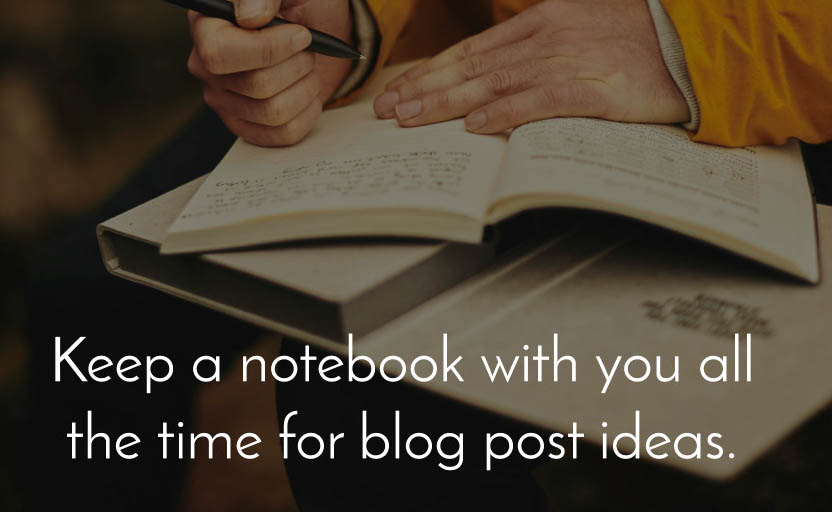
Welcome to the second part of the course “Effective Time Management for Bloggers”
Today’s topic is:
Smart Blogging Automation
The many blogging tasks you have should be automated if at all possible. You just can’t keep up with all of these responsibilities if you handle them manually. Use the smart blogging automation tips below to make you and your blog more productive.
Automating Post Publishing
Writing and publishing posts is probably the most crucial task of blogging. In the previous section of this report, you created a post writing schedule. When you have a blog post ready to publish, you shouldn’t have to log into your blog and perform this task manually.
All of the top blogging platforms, like WordPress, have built-in scheduling features. This means you can write multiple posts at once, and schedule them for specific delivery dates in the future. Take advantage of this smart blogging automation strategy.
List Building Automation
If you are not building a list of email subscribers through your blog, you are leaving money on the table. Every time someone comes to your blog, you should offer them a free resource or product in return for their email address. This allows you to build a list of people who are interested in what you have to offer, and you can market to them at any time.
Autoresponder services like Aweber, GetResponse, MailChimp and ConvertKit let you schedule the delivery of emails well into the future. You write your emails and schedule them once, and they automatically go out to everyone on your list. You can literally schedule a year’s worth of email delivery ahead of time.
This improves the relationship you have with your audience. You can coincide an autoresponder email to go out every time you publish a post, create a content upgrade, want to offer a product or service for sale, or simply want to keep in touch with your followers.
Social Media Automation Tools
Blogging is all about being social. You should inform and instruct, rather than attempting to sell. This is because the online world has become very social. That means interacting with social media sites like Facebook, Twitter and Pinterest is crucial to your blogging success. Fortunately, there are plenty of social media automation tools which handle these tasks for you.
- Buffer
- SocialOomph
- HootSuite
- EveryPost
- CoSchedule
- Agora Pulse
- Sprout Social
- SocialBro
- TailWind
- OktoPost
- Meet Edgar
- IFTT
Some of these tools are social media site-specific (just for Facebook, for example). Others, like Meet Edgar, consistently recycle your old posts so they draw new traffic. All of these automation tools can help you in one way or another with putting social media blogging tasks on autopilot.
Use Akismet for Comment Moderation
Without using a filter for incoming comments, your blog can become a magnet for trolls and spam. Akismet is an application that works with most blogging platforms. This plug-in has certain filters you can set, and they eliminate 90% to 99% of incoming comments that are nothing more than click-bait, trash and self-serving backlinks.
Automate Blog Post Research
This is a lifesaver. Google Alerts will send you notifications whenever a specific search term or topic appears somewhere on the web. For instance, if you have a blog about peanut butter and jelly, you can set up a Google alert for “peanut butter and jelly recipes”. The trick here is to make sure your search terms are included in quotes, or else you could be overwhelmed with the amount of notifications you receive.
And already we have discussed the second topic 🙂
Next, we look at outsourcing
I would be happy, if you are back again
PS If you have missed the first section, then use the following links:

